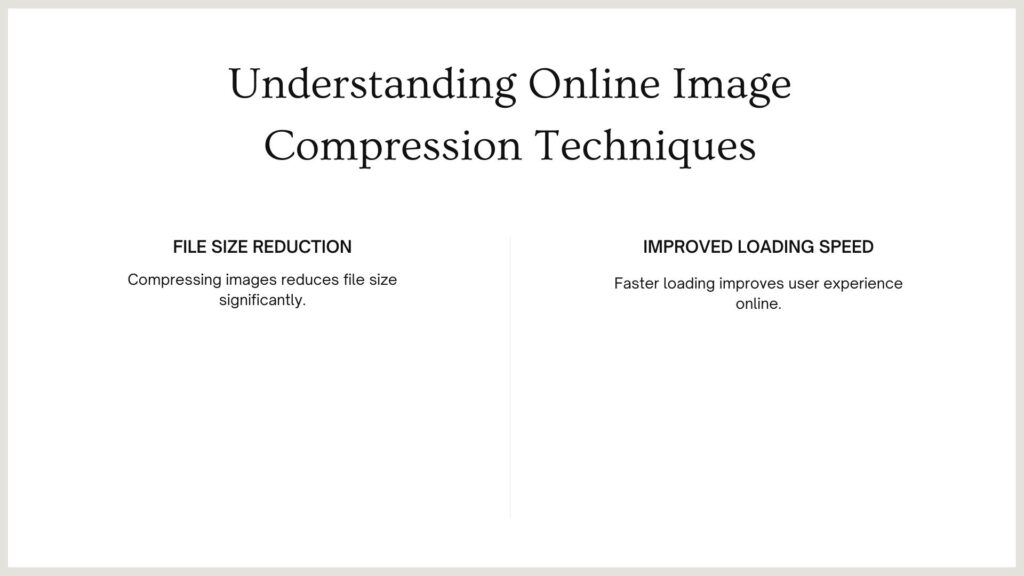Online Image Compressor Free Introduction
In these modern days of tech development, having fast images on your website is very important not only for better site performance but also for the satisfaction of your users. Our online image compressor tool, which is free of charge, offers a fast and effective way to compress the image file size, while the quality remains the same. If you are a writer, a web developer, or just a person who wants to have better control over your images, our tool has been made to offer you the level of service you are looking for without any complex procedure.
How to Use the Online Image Compressor Free Tool
Using the online image compressor free tool is extremely elementary. Follow these steps:
- Upload Your Image: When you get to the “Choose File” page press the button and select the image you want to compress. You can submit JPG, PNG, or GIF formats.
- Compress the Image: After the upload, click on “Compress.” This button will activate our software that will now start to optimize the image, thus cutting its file size, but still leaving the visual quality intact.
- Download the Compressed Image: The compression process is done, a download link will appear. Click it to store the optimized image on your computer.
That’s all it takes to create delightful, compressed images for free, with the help of our online tool.
When to Use the Online Image Compressor Free Tool
The online image compressor free tool can be used in different cases:
- Website Optimization: If you are a web owner or a blogger, image optimization is one of the ways to improve the loading time and hence the overall site performance. This is extremely important for both keeping your audience and would even contribute to your search engine ranking.
- Email Attachments: These image files with low compression can cause the attachment to an email to fail. Compressing the images will not cause any problems when sending or receiving them.
- Social Media Sharing: Compressed images are the fastest to upload and share on social media platforms and thus provide a smooth experience to your audience.
- Storage Management: Using less space for images frees up space for other kinds of files that are easier to manage and organize.
For more options, explore our other conversion tools like JPG to PNG Converter , WEBP to JPG converter and SVG to JPG Converter.
If you need to make additional edits to your images, check out this free online photo editor by Canva.